5 Tips To Keep Email From Ruling Your Life
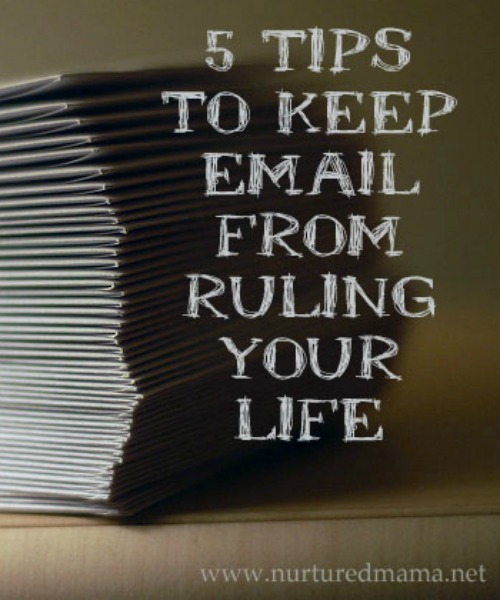 It amazes me that I used to manage hundreds of new email messages a day when I was working as a project manager, while now I get quickly overwhelmed by just a handful. I find myself with my nose to my phone, checking, checking, and still I have a backlog of unanswered and flagged messages that I need to deal with. It is crazy making.I know how to manage email. I just haven’t been. So here I am in public, getting back on this horse. Are you struggling with email, like me? Here are the ways I’ve managed my email in the past that I’m going to start using again.
It amazes me that I used to manage hundreds of new email messages a day when I was working as a project manager, while now I get quickly overwhelmed by just a handful. I find myself with my nose to my phone, checking, checking, and still I have a backlog of unanswered and flagged messages that I need to deal with. It is crazy making.I know how to manage email. I just haven’t been. So here I am in public, getting back on this horse. Are you struggling with email, like me? Here are the ways I’ve managed my email in the past that I’m going to start using again.
Limit how many times you check your email each day.
I admit this is the hardest rule for me to follow, but I’m so very much happier when I do it. I really don’t need to know what is coming into my inbox every few minutes. Nothing is so urgent in my life that I need to check more than twice a day, really.Turn off all audio and visual email alerts and set aside email time when you can actually sort and respond to everything at once. No more than 30 minutes! And not first thing in the morning. Especially not while still laying in bed. I can’t believe I’m admitting that I do this.
Unsubscribe from everything you don’t really want to read.
This is the most important tip to get email volume under control. If you are signed up for newsletters and sales announcements and find yourself just deleting them unread then take those extra 30 seconds to get yourself off that list. Set your Facebook and Twitter preferences to stop notifying you every time someone mentions you.Only stay subscribed to things you look forward to reading. For me that is updates from just a couple of blogs that I love. To keep from having to do this over and over again, make sure to uncheck that little “keep me updated!” box every time you order items online.
Use rules and threads.
Imagine if the mailbox in front of your house would automatically recycle your junk mail without you having to touch it. Wouldn’t that be nice? Well, your email program can just about do that for you. Whether you use Gmail, Entourage or Apple’s Mail app, set up rules to sort, flag and filter messages so your email is pre-sorted for you.For example, if you get blog updates by email, have them filtered into a folder to read later and all at once. If you can’t bear to turn off your social media notifications, filter them to a folder so you can review them in a batch. If you want to make sure not to miss important messages from your child’s teacher or school, set up a rule to flag those as soon as they arrive. Make folders for things you need to keep and reference later like receipts, directions and schedules and get those out of your inbox.Utilize the threading feature to keep conversation threads together.It might take a little while to set up all the rules you need, but they will save you so much time in the long run.
Keep your responses brief and your subject lines clear.
When you respond to a message, keep your answer to just a few concise lines. Don’t make your recipient guess what you are trying to say.If your response needs to be longer, flag it or put it in a folder to respond to later. Set up time for yourself once a week or every couple of days to deal with these longer messages.Check the subject line of messages before you send them. If your message topic is no longer what is indicated by the subject line, change it!
Keep your inbox empty.
I started using a method of flagging messages that I needed to take action on, but then my inbox was stuffed with a combination of flagged and unflagged messages and the sheer number of flags was overwhelming.If you are starting with a stuffed inbox, do something radical. Make a folder and put your entire inbox in it. Go through it if you want, but really? If something really needs a response that person will follow up with you. Give yourself a clean slate.Then set a goal to clear out your inbox completely during each of your daily email session. Respond to, file, or delete everything until that inbox is empty.Ah. Doesn’t that feel good?Do you have more suggestions for managing email? I'd love to hear them!
